The changelog of Sprint 100
Identity Verification
- Created an option to request users to perform bank verification during the identity verification.
a. This functionality will allow our partners to gather user bank data for verification and compliance reasons.

b. If bank verification is selected as - “My bank is not listed here”, we will receive this message in the verification window:

c. Partners can retrieve different levels of bank data. The more options enabled, the more bank details retrieved:

- Created an option to create “magic links”.This new functionality will allow our partners to generate one link for multiple verifications (up to 500).
a. To create a “magic link”
go to identity verification → settings → Magic links → click “create new”.

b. Here you will be able to select the expiry time, magic link limit, and other necessary information:

c. Once the magic link is created, partners can easily track the number of links used, copy the session link, activation status, or, create a copy or delete the links:

KYB
- **Created an option to perform Identity verification on the KYB custom flows. Partners who have both KYB and IDV services can now request Identity verification of:
a. Company representatives
b. Company directors
c. Shareholders

- Created a new KYB card: Other risk factors to allow partners to perform even more necessary checks to reduce fraud probability:
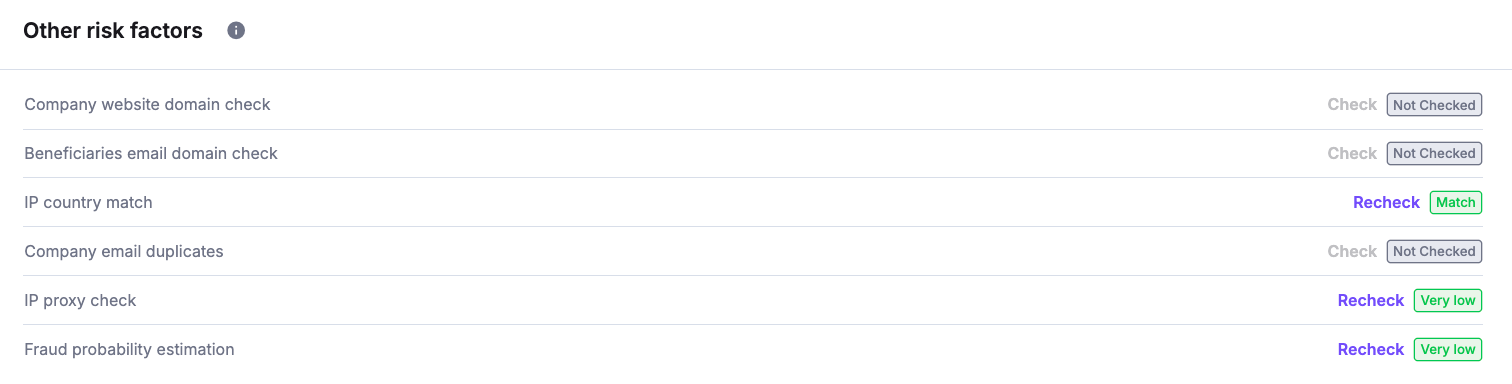
- Created an option to perform Bank verification on the KYB flow.If partners need to verify the registering company’s details, they can now do it all with our services package without including outside vendors.
There are 2 options to verify bank details:
a. Verify bank details now

b. Option to verify bank details later

c. Select “My bank is not listed here” and skip the step.
Partners can retrieve different levels of bank data.
The more options enabled, the more bank details retrieved:

- Created an option where, if the bank verification was not completed during KYB verification, partners can:
a. Ask users to perform Bank verification if it was not performed previously.
b. Ask users to redo the bank verification.

General
- Improved SSO 2-FA login to allow multiple attempts before redirecting to the login screen.Previously, if the 2-FA code was inserted incorrectly once, the user logging in was redirected to the login screen. Now the user has multiple attempts to log in.