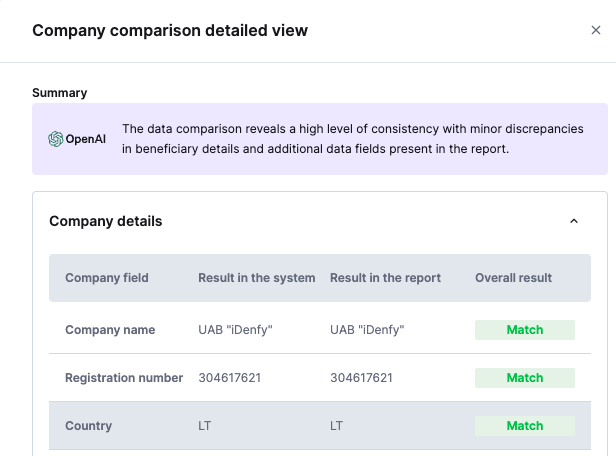The changelog of Sprint 84
Identity Verification
- Improved PDFs password handling.When the user tries to upload a PDF document with a password, he will face an error message.
- Improved Utility bill instructions on the Identity Verification UI.The instructions are moved to the PoA uploading page. Additionally, when the PoA is uploaded, additional questions are displayed to help make sure the good-quality document is uploaded.
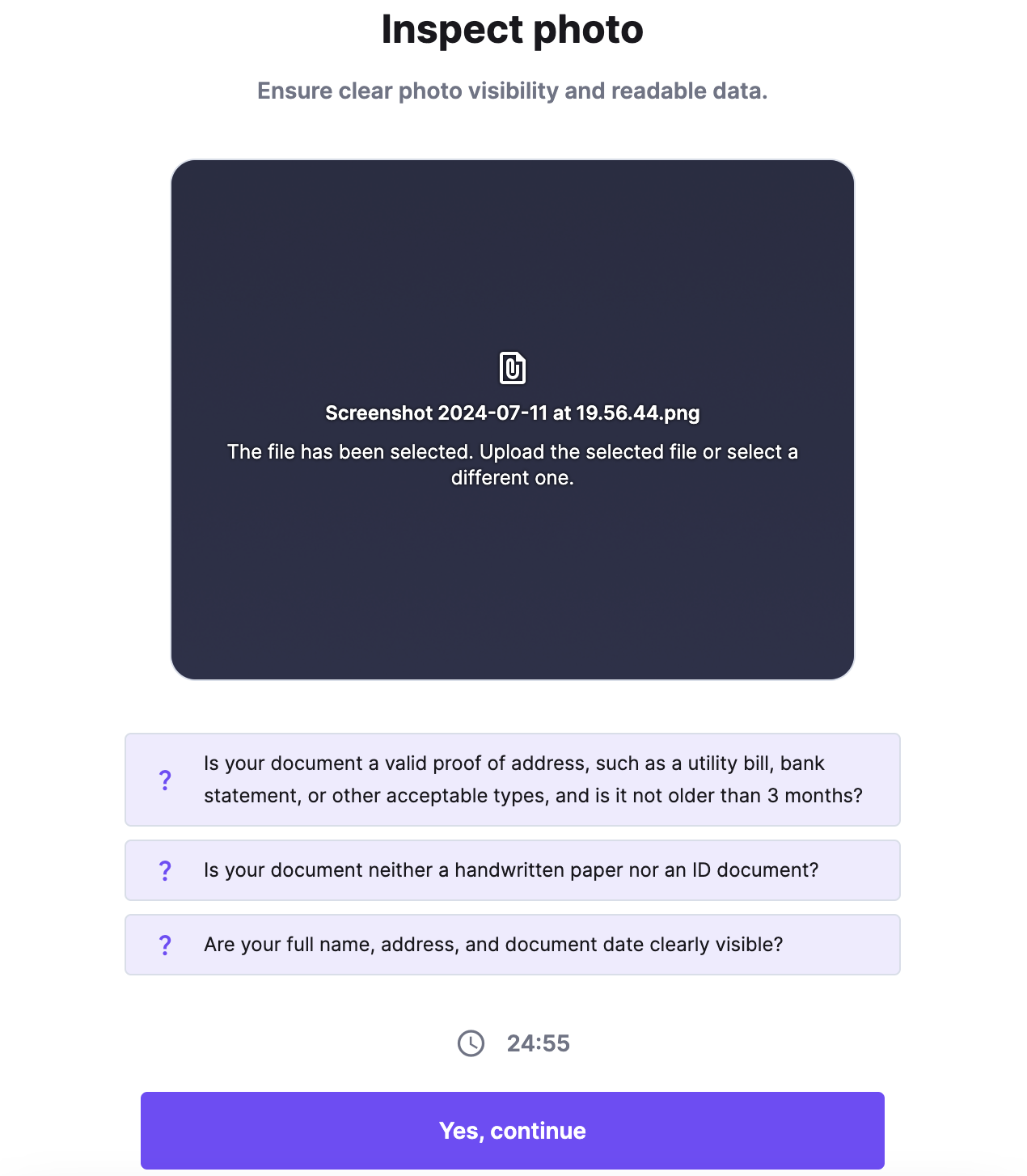
- Adjusted maximum privacy policy confirmation text length.The validation has been changed to a maximum of 512 characters.
- Added “Platform” field on the Identity Verification review page.The field shows the platform was used to perform identity verification and is added to the Partner information card.

- Implemented new design and functionality on the Settings -> Verifications report page.The update includes a completely new design and enhanced report ordering: even the huge files can be ordered. When the document is ordered, it goes with “in progress” status, and only when it’s done, can you download it. The email notification will be sent when the document is ready.
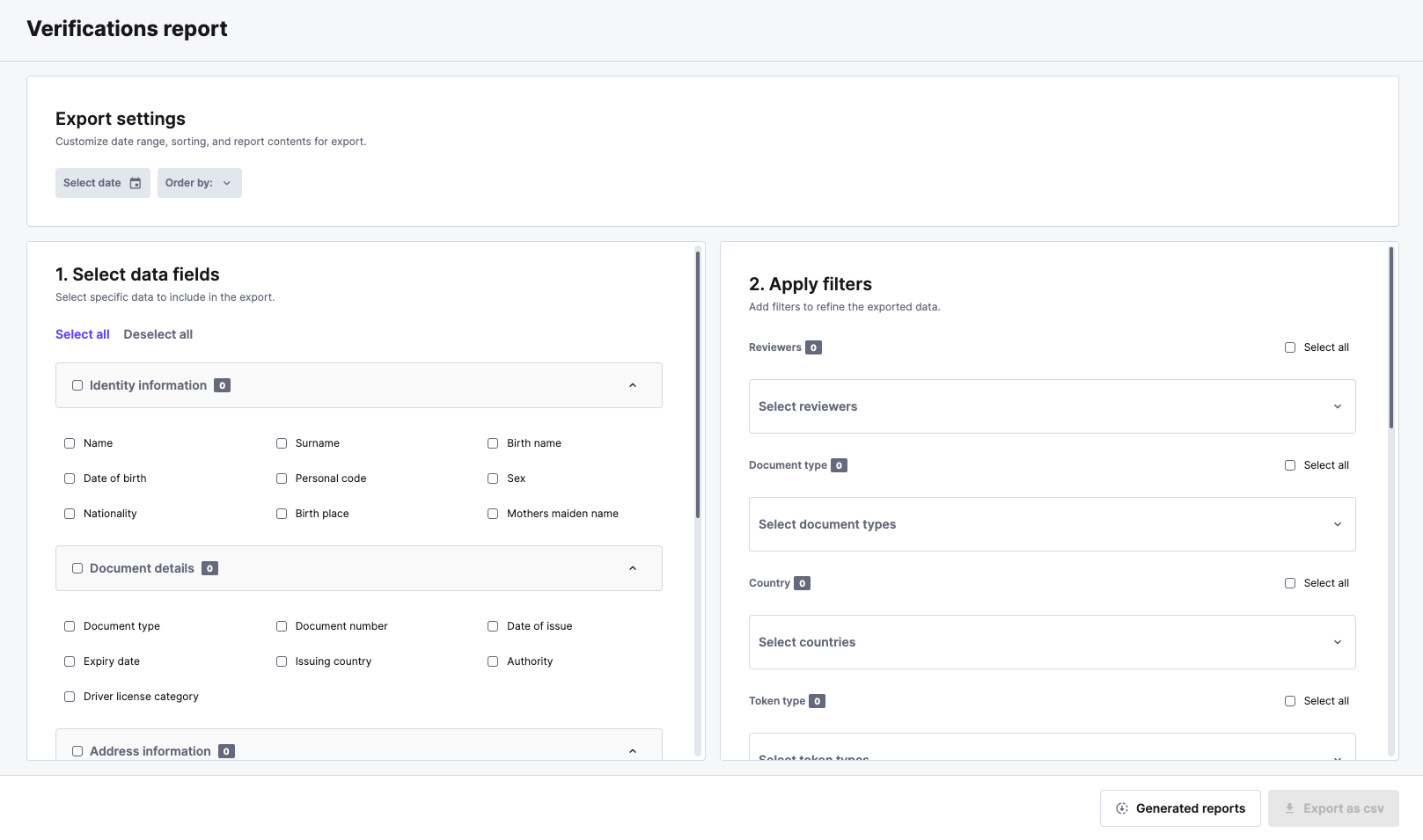
Business Verification
- Improved/fix company documents selection when initiating RI.The dropdown menu of company documents will show the documents that are allowed in the flow.
- Implemented AI-powered data crossmatching functionality.This feature automatically compares the client’s provided data against the ordered Credit Bureau or Gov Register reports. Additionally, it will give a short overview of the results and will extract the company's beneficial owners that are on the reports but were not listed in the report.