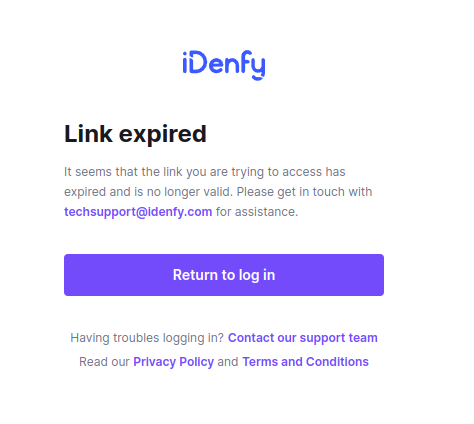The changelog of Sprint 69 & 70
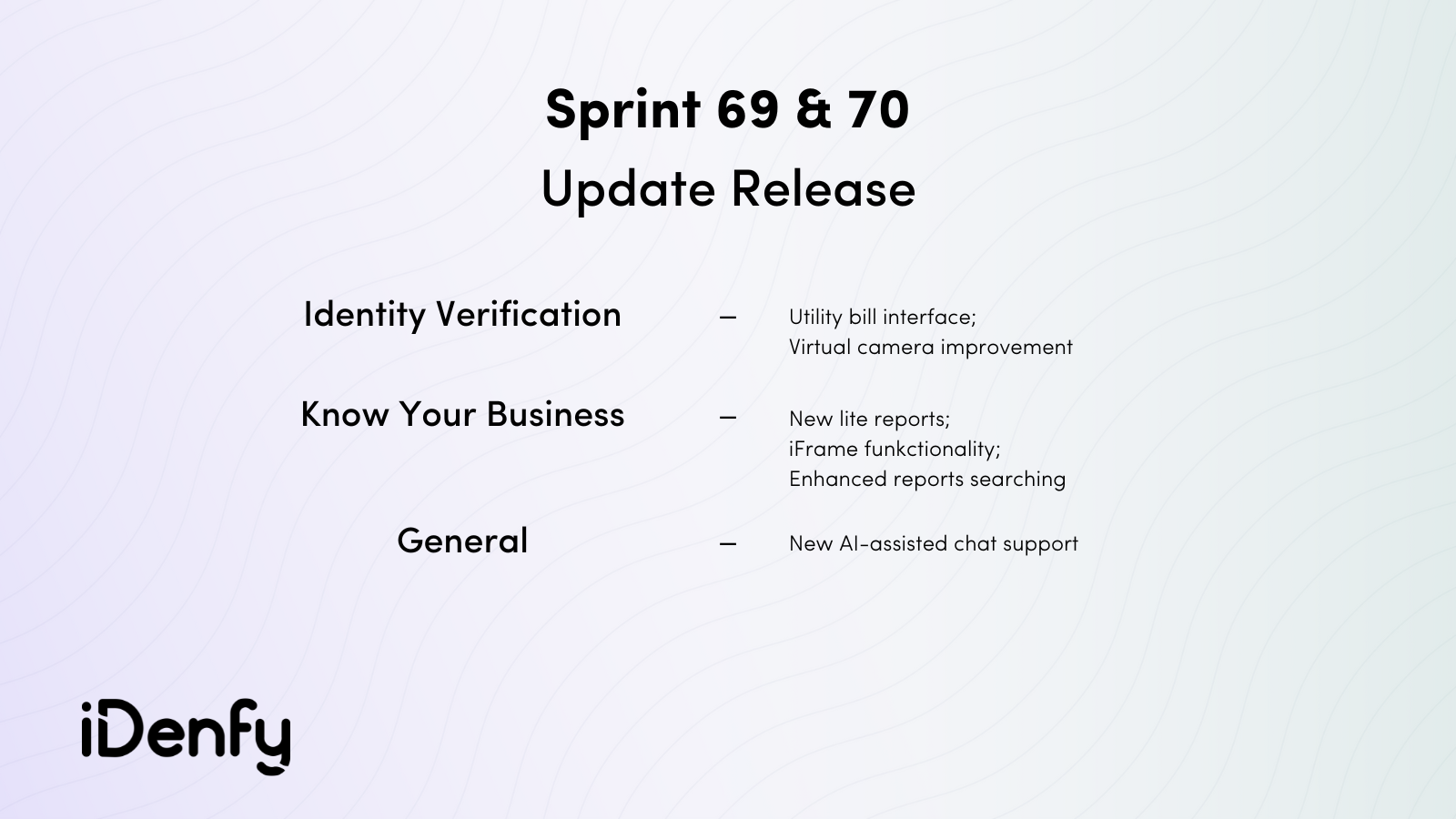
Idenity Verification
- Improved utility bill user interface for better success rate:Enhanced the user experience of the utility bill step in the Identification UI by adding clear instructions and a document type selection option. This improvement guides users to upload appropriate documents, addressing the issue of previously uploaded inadequate formats like handwritten notes. Video. These changes will affect all partners who use the utility bill step.
- Added functionality to remove AML suspicion tags from Identity Verifications and update the status from 'Approved (suspected)' to 'Approved'.
- Implemented a 'suspected' final status for ID Verifications when flags are detected in the Adverse Media checks.Addressing the previous lack of a specific status under these circumstances.
- Improved Virtual Camera Check: This feature spots when a virtual camera is used during ID checks.This simple update helps keep the ID verification process honest by catching virtual cameras.
- Simplified Verification List:the dashboard's verification list now excludes expired verifications unless the 'Expired' filter is applied.
Face Authentication
- Added more information about user actions and device for analysis purposes:integrated logs and client system information into the ID verifications -> Face Authentication detailed view page. This addition provides a comprehensive audit trail for each authentication attempt and displays the user's system details for enhanced troubleshooting and security monitoring.

- Added a filter to the ID Verifications -> Face Authentications page to easily filter sessions where a virtual camera was detected.
- *Enhanced Face Authentication Process: Handled expired tokens, and added all available languages.This update provides a smoother face authentication experience, supporting multiple languages and ensuring users can seamlessly continue the process on a different device if needed. The interface remains uncluttered by hiding the retry button when no alternative device is available.
Business Verification
- Improved ID Verification notifications:now, if the IDV is associated with a beneficiary from any company in KYB, the notification will include that specific company's ID.
- Updated Iframe Logic for KYB UI: Enhanced the iframe functionality within the KYB UI for better control over logo visibility and event handling.This update fine-tunes iframe presentation details, such as the option to show or hide the logo within the iframe. It also ensures events like submitting a company or skipping results are properly relayed to the hosting page without displaying the results page. The KYB iFrame is ready to be used.
- Enhanced Search in KYB Company Info: In the KYB UI, when GOV Checks or Credit Bureaus fail to find a company, suggestions are now provided to search by name or registration number separately.This improvement makes it easier to conduct thorough checks by offering alternative search methods when initial attempts yield no results, thus optimizing the due diligence process.
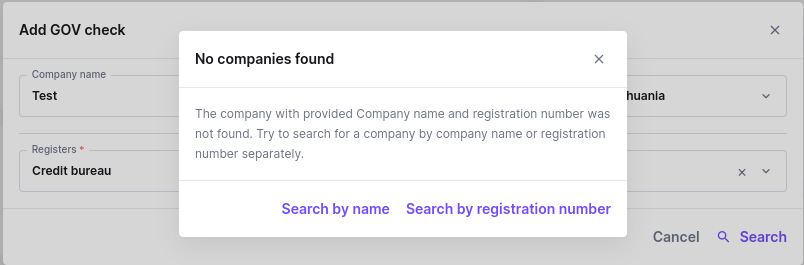
- Enhanced KYB Data Options: Added 'GOV Registers Lite' and 'Credit Bureau Lite Reports' to the KYB company information section for more detailed verifications.This enhancement provides additional, streamlined data sources to improve the thoroughness and efficiency of company background checks.
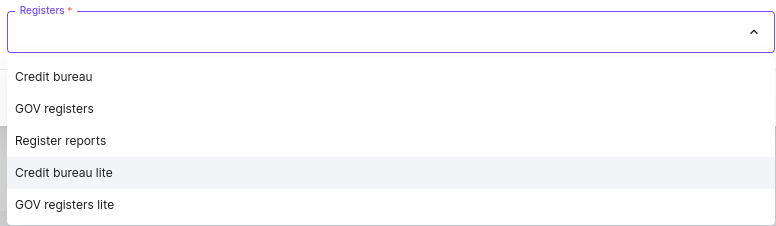
Anti-Money Laundering
- Added an Adverse Media filtering feature, utilizing AI to enhance the accuracy of Adverse Media search results and minimize false positives.Can be enabled per request, please contact techsupport@idenfy.com
General
- Refined the country-select component to enhance search functionality.Now, when entering letters, the search prioritizes countries starting with those letters, addressing the previous issue where, for example, typing "Hu" would incorrectly highlight "Lithuania".
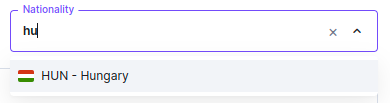
- Updated Support Navigation: Clicking 'Support' now redirects to the UserFlow Resource Center.We've simplified help access. Clicking on 'Support' in the menu now opens the 'Ask Us' feature, an AI-powered chat for assistance. This provides immediate, smart help, replacing the static support page.
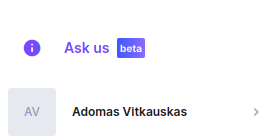
- Updated Expired Link Process: Now, there's a specific page for expired registration links instead of going straight to the login screen.This makes it clearer for users when a link they're trying to use has expired.